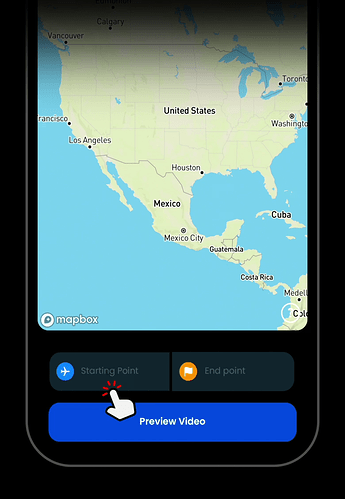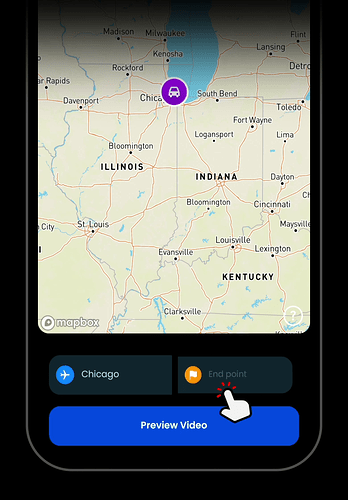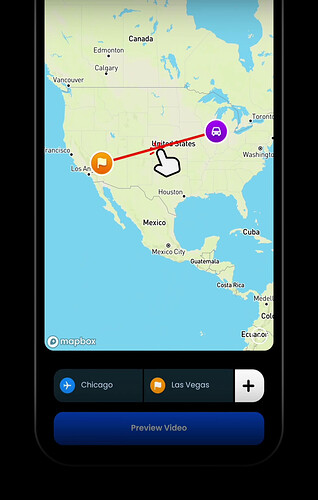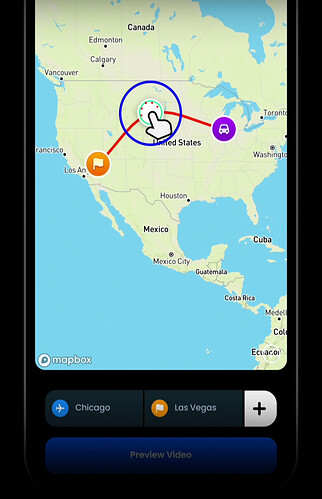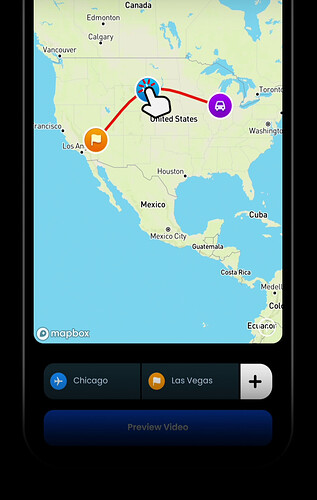New to the app? Check out our beginner-friendly guide to help you create your first travel animation. Start your journey today!
- Enter Your Starting Location
Tap the starting point input field and type in your location. Your first point will appear on the map.
- Add Your Destination
Tap the destination point input field and type in your next location to see your route.
- Create Smooth Curves
Drag the line between points to create smooth curves along your path.
- Hold and Customize Points
Press and hold a point to customize it with vehicle models, photos, or text annotations.
- Remove Points Easily
Double-tap any point on the map to delete it from your animation.